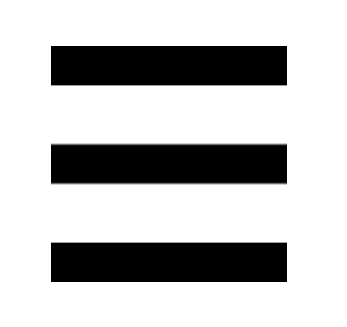Accessing Your Blackledge Face Center Account
If you already have an account with BFC, great! With our recent website updates, you’ll need to re-confirm your account with the the email address that you have always used. Follow the instructions below to access your online account.
Click on the ‘account’ icon in the menu navigation:
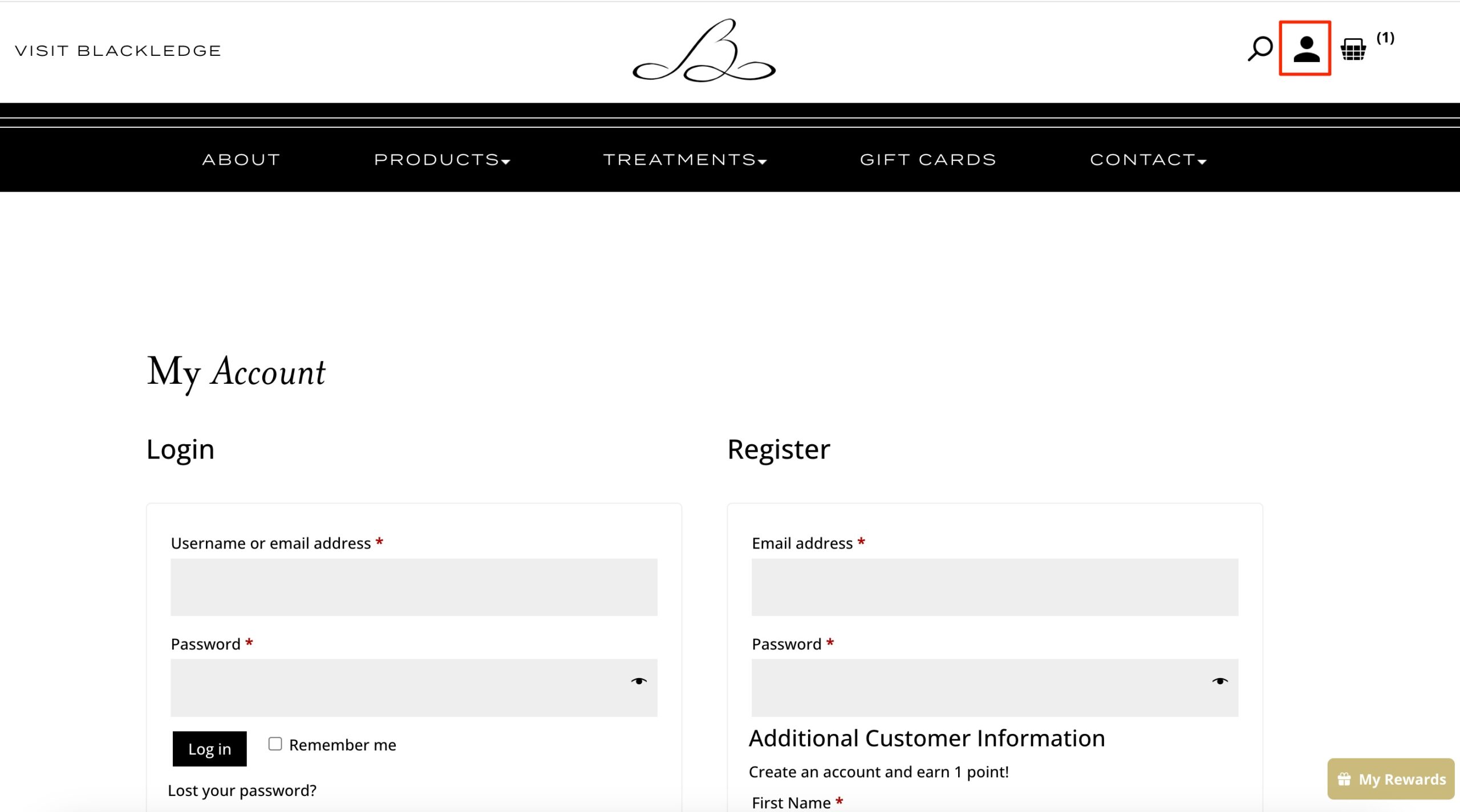
If you log in with the email that you have always used prior to the website update, you’ll most likely get the following error:
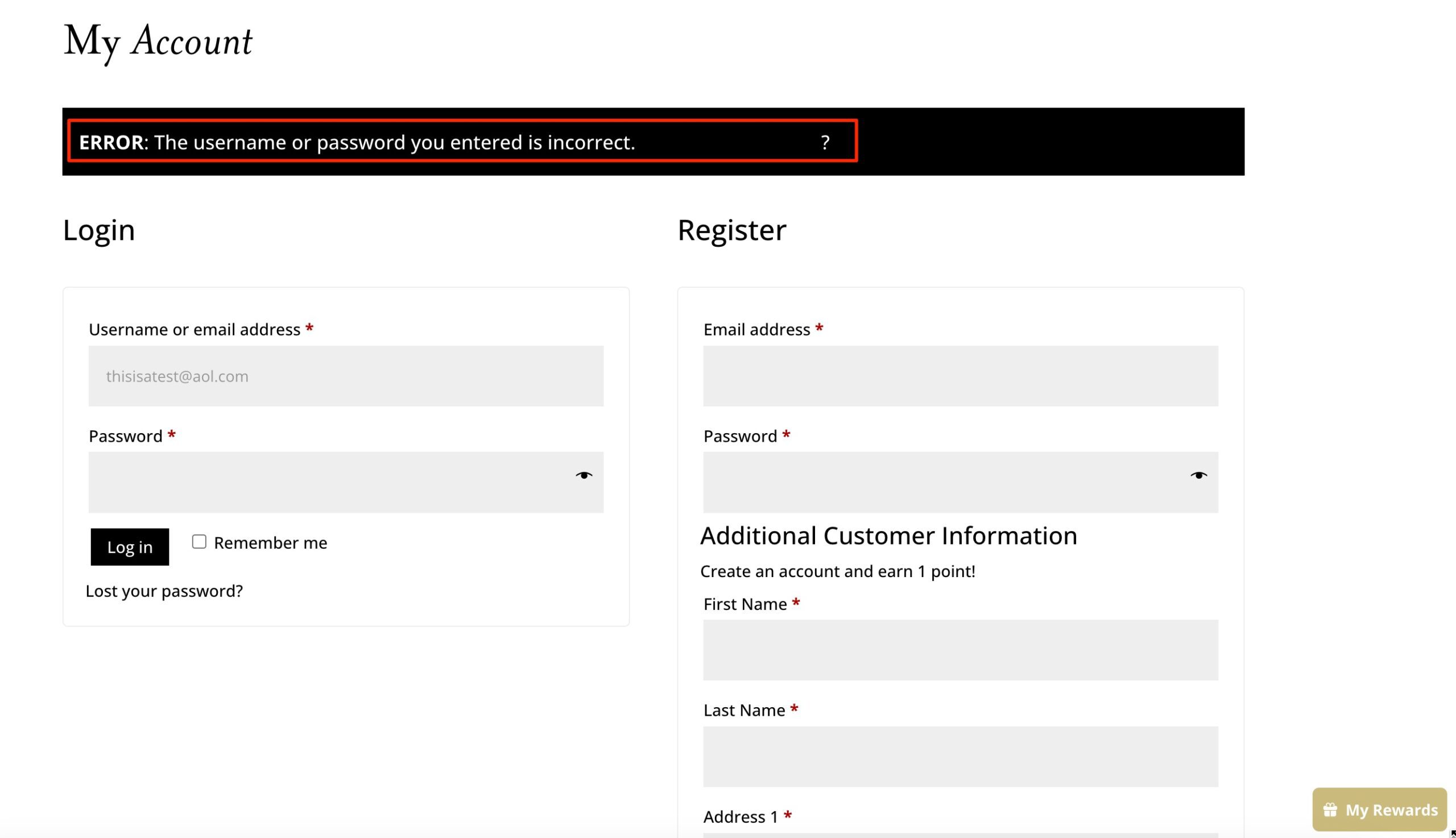
Verify that the email that you entered is correct. If it is, then no worries! There’s no need to reset your password. Instead, use the ‘Register’ option to register your email and update your information.
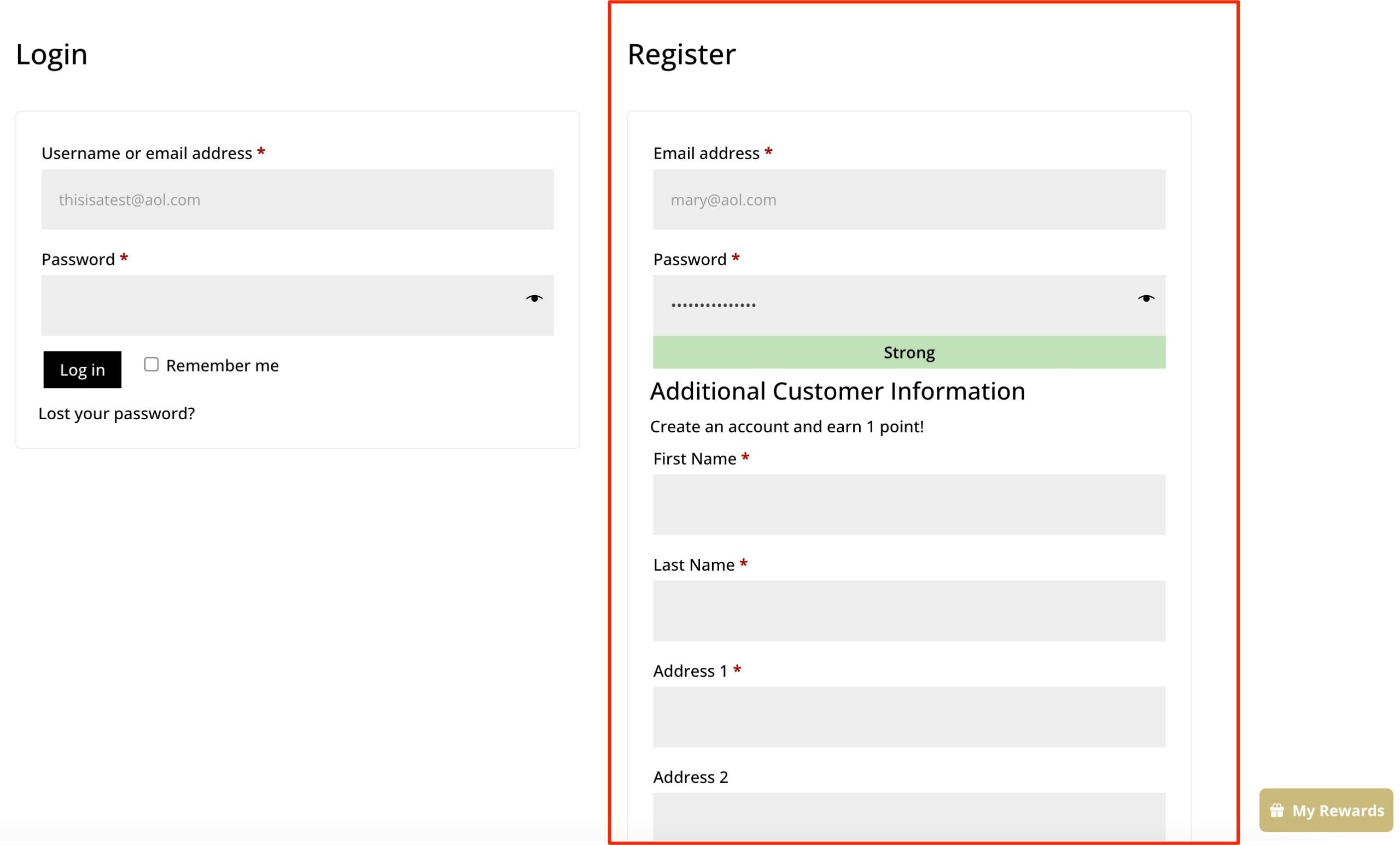
When registration is complete, you’ll be logged in and then you will have access to your rewards points, orders, etc. You’ll even get 1 point for registering!
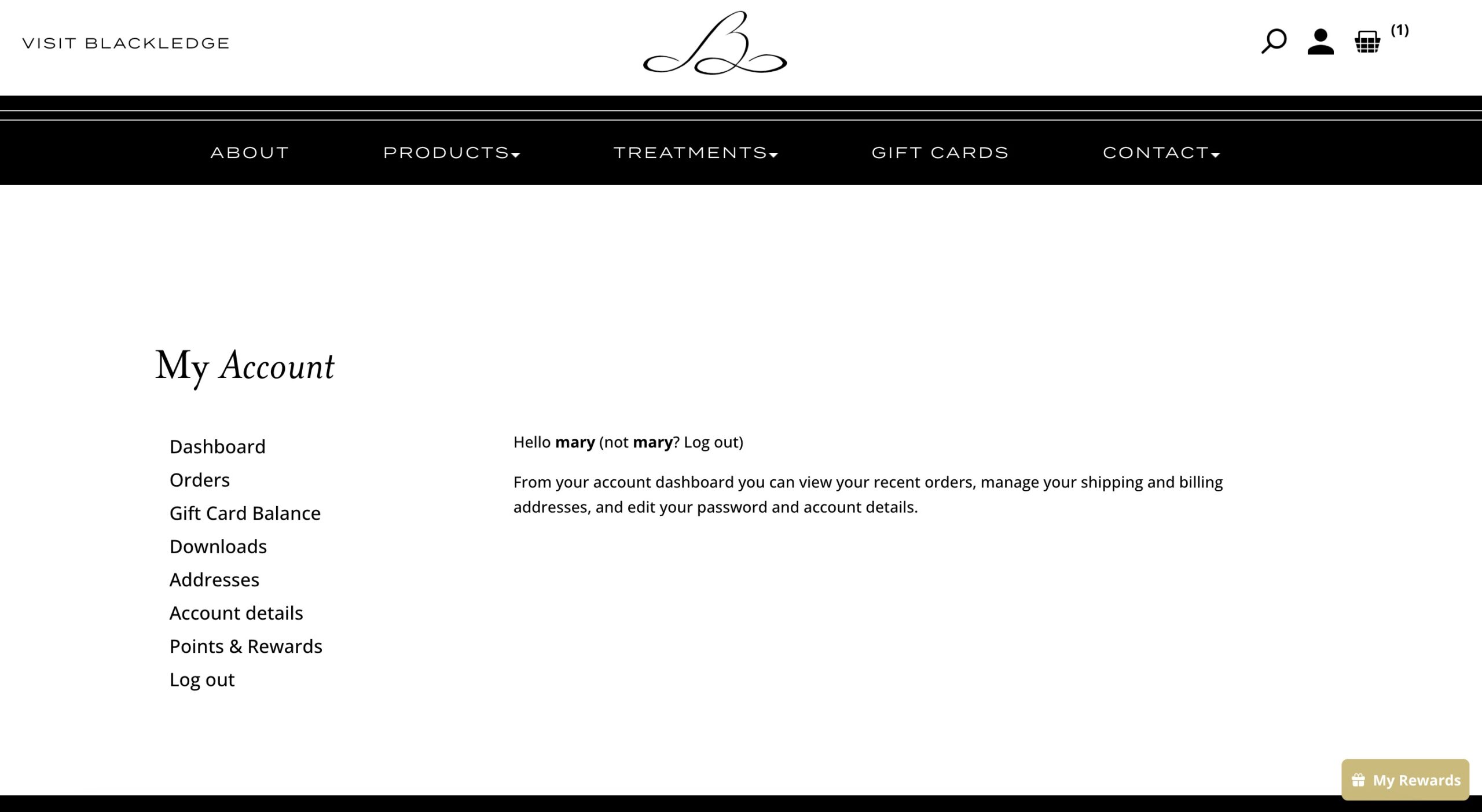
If you have trouble logging in or creating an account, or re-creating your original account, contact us at orders@blackledgefacecenter.com. Please provide details of your issue and we’ll help you get set up.